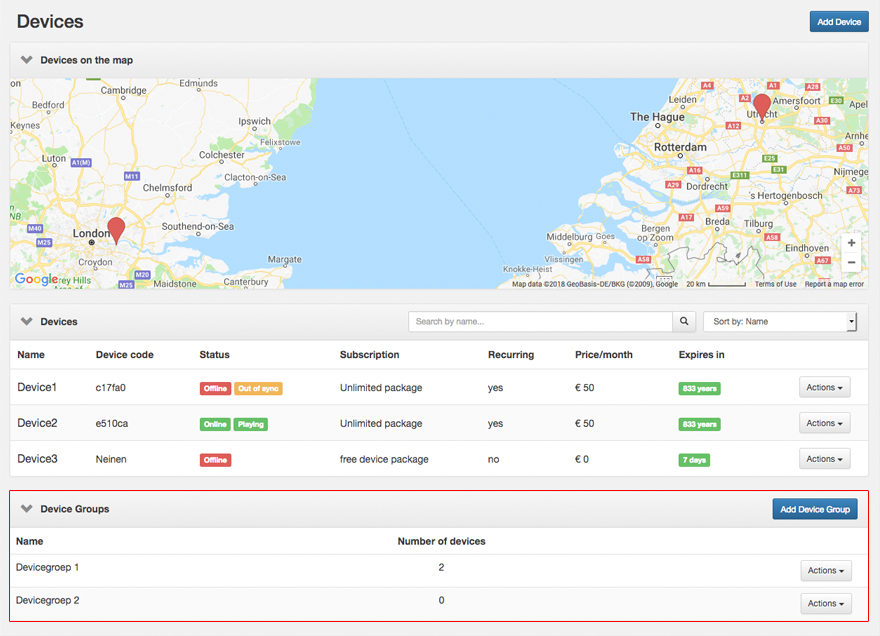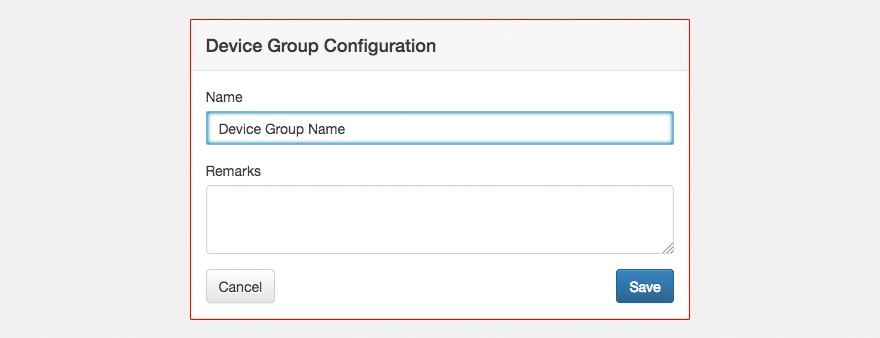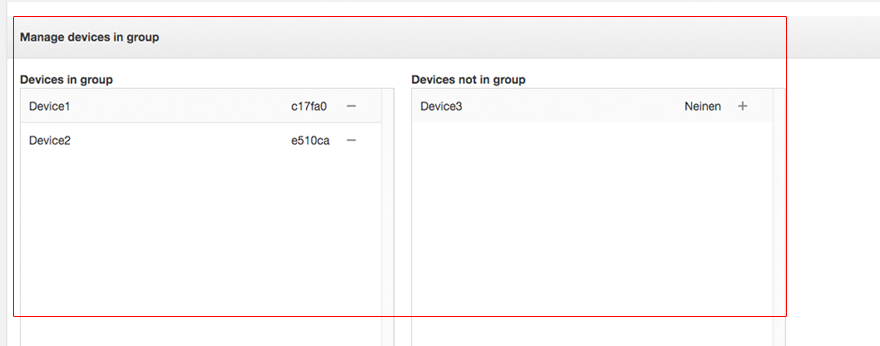Manage multiple devices at the same time
By creating Device Groups you can quickly and easily copy campaigns to multiple Players. You can create a Device group by clicking “Devices” in the menu, then click- ing the “Device Groups” button. You come to a page where you can add the “Device name” and possibly a “Device comment”:
Manage a “Device group” by clicking on the name of the group. Under the heading “ManageDevicesingroup”youcan addorremoveavailabledevicestoyourgroup
When you (re) publish a campaign you can add Device groups to the campaign.