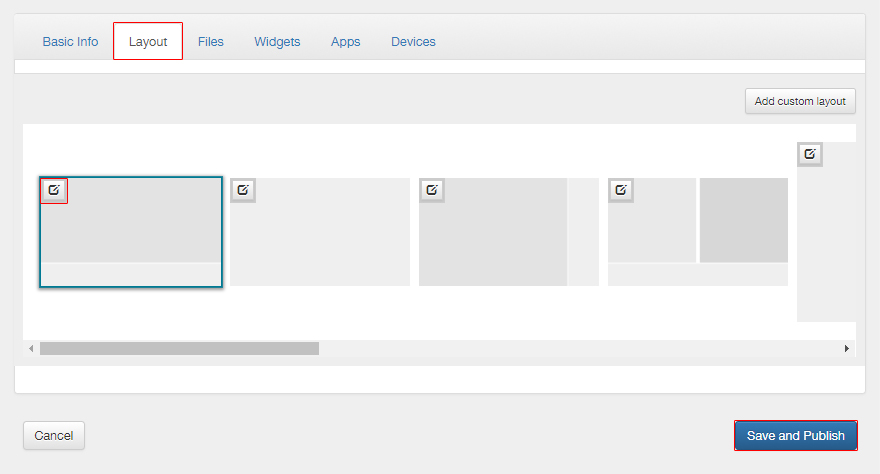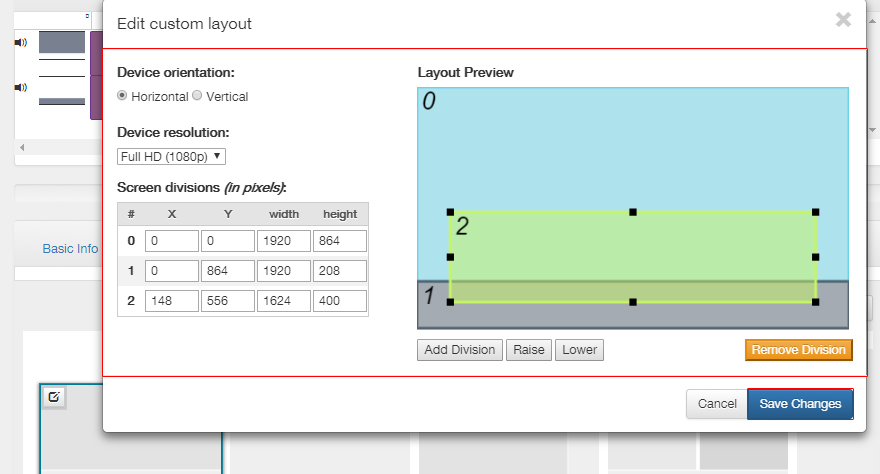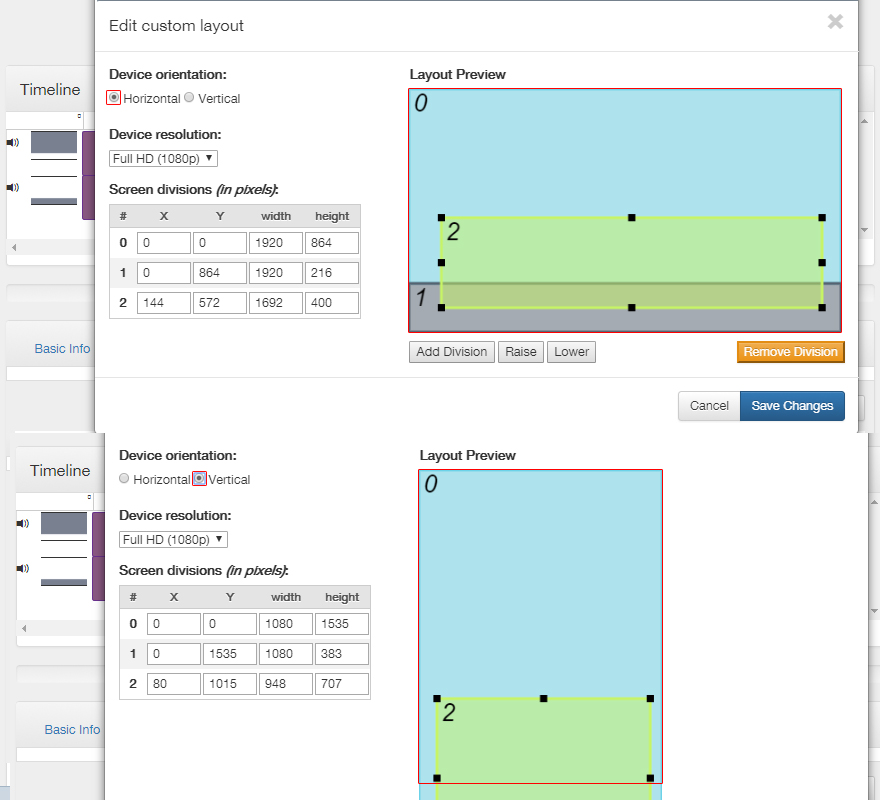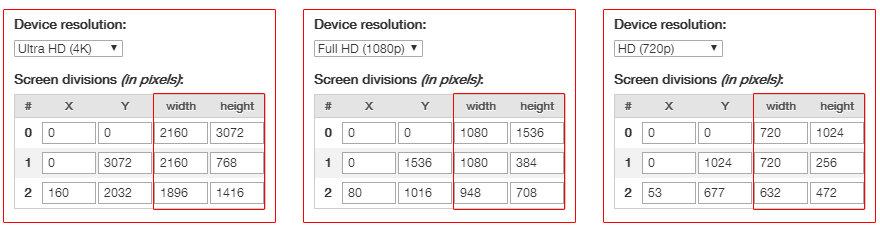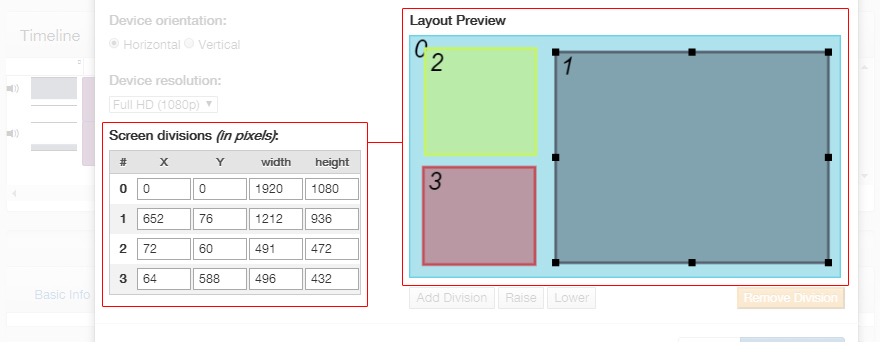Choosing a Layout
Click on “Layout” (In the submenu) and choose a layout for the Campaign that matches your wishes.
Customize Layout
The layout can be customized by clicking the “edit icon” in the upper left, a level appears where you can customize the following settings:
Device orientation (Horizontal / Vertical), the number of layers, the order of the layers, the resolution and the width / height per layer (in pixels).
More about “Edit own layout”:
- Device orientation:
Here you can indicate whether the campaign is displayed on a horizontal or vertical display, the layout preview format changes with your choice.
- Resolution device::
Enter the correct resolutions for your campaign here. Only select UltraHD if your device can handle this resolution.
- Screen Layers:
Specify the size per layer (width & height in pixels), and at which positions the layers should be displayed (X & Y).
- Manage layers:
You can create more layers under the layout previeuw, adjust the order of the layers, or delete layers.