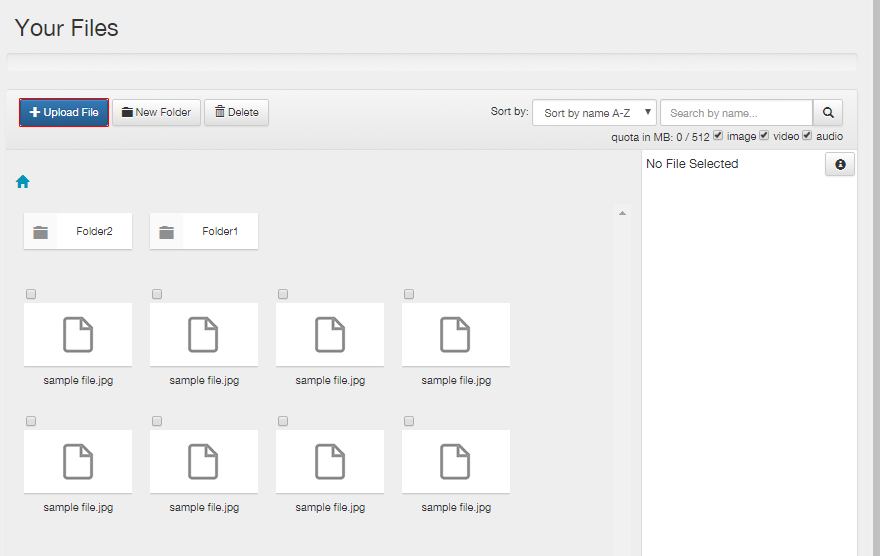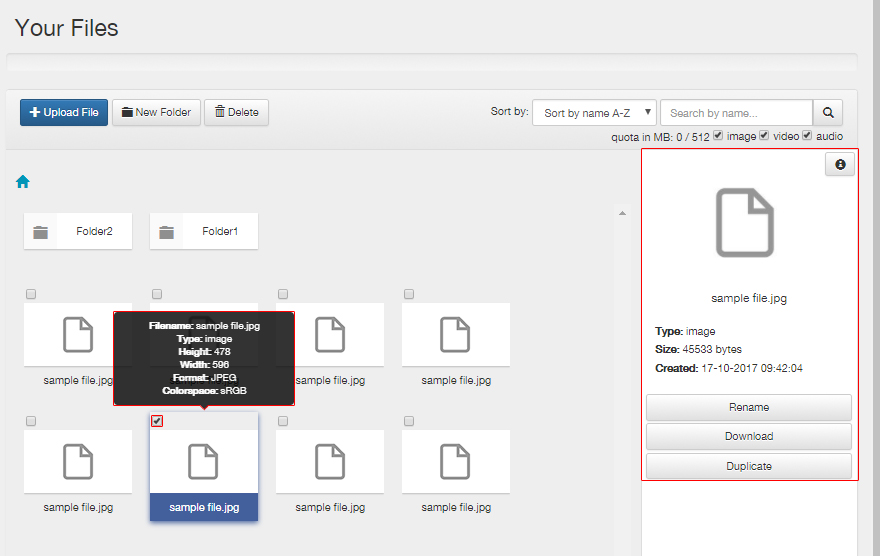Adding files
If you click on “files” in the (sub) menu, there opens a page where you can choose which files you want to use. You have two options to choose a file:
from your files gallery or by uploading a new file. In both cases, usage will be the same except that you must first select and upload the file on your computer when uploading. After this is done, the file will be displayed on the file page (file gallery).
Manage files
By clicking on a file you will get more information about the selected file.
In the right side, you can easily rename, download and/or delete files. You can also organize your files by subdividing them into folders.